Welcome to the GetSales.io Public API Quick Start guide! This guide is designed to help you quickly get started with the GetSales.io API and understand its key functionalities.
- How to authenticate with the API.
- How to create your first contact.
- How to send and retrive LinkedIn messages.
To interact with the API, you must authenticate using a valid API Key in every request.
To get started, generate an API key:
- Log in to your GetSales.io account.
- Navigate to the API Keys page.
- Copy your existing key or create a new one.
- Use the API key to set up the
Authorizationheader:Authorization: Bearer {YOUR_TOKEN}
Follow these steps to create your first contact:
- Use the
https://amazing.getsales.io/leads/api/leadsendpoint. - Add the required headers:
Authorization: Bearer {YOUR_TOKEN}
- Make a
POSTrequest to the/leadsendpoint. - Each contact must be in some list. So go to Lists page, click on the 3 dots icon of any list and select the "Copy List ID" option
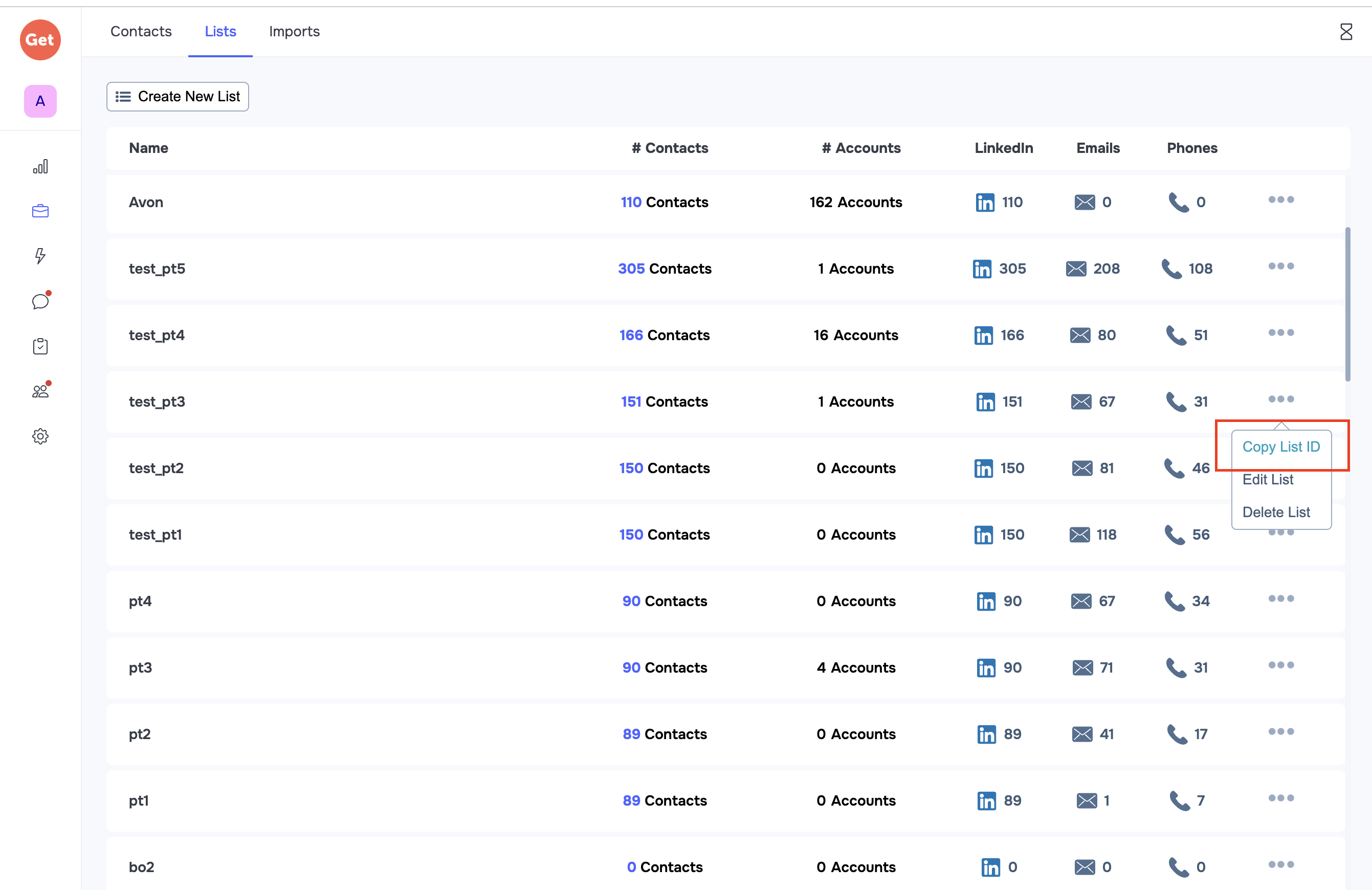
POST /leads/api/leads HTTP/1.1
Host: amazing.getsales.io
Authorization: Bearer {YOUR_TOKEN}
Content-Type: application/json
{
"list_uuid": "uuid-uuid-uuid-uuid-example",
"leads": [
{
"linkedin_id": "john-doe-123456 or ACoAAAB6GuQBOXo75numqJfM9u08uHgjOSo4p9U",
"first_name": "John",
"last_name": "Doe",
"company_name": "ExampleCorp",
"ln_id": "ACoAAAB6GuQBOXo75numqJfM9u08uHgjOSo4p9U",
"sn_id": "ACwAAAB6GuQBEz2TMHbG4sa7Nw5wSi7cJXMQkPI",
"linkedin": "christina-sletner-b4481a2",
"email": "john.doe@example.com",
"about": "Some facts about John...",
"domain": "somecoolcompany.com",
"headline": "Sales & Partner Manager I ERP-/Dynamics 365 Finance/OnSite 365 at Advania Norge",
"position": "Sales & Partner Manager",
"raw_address": "Oslo, Oslo, Norway",
"custom_fields": {
"Gender": "Male",
"Connection_Message": "Hi John, I loved your recent insights on automating LinkedIn voices. I’d appreciate connecting to learn more about your approach and share ideas!",
"First_Message": "Thanks for connection John, I was curious ..."
}
}
]
}[
{
"uuid": "uuid-uuid-uuid-uuid-example",
"team_id": 1,
"user_id": 1,
"sender_profile_uuid": "uuid-uuid-uuid-uuid-example",
"list_uuid": "uuid-uuid-uuid-uuid-example",
"data_source_uuid": "uuid-uuid-uuid-uuid-example",
"pipeline_stage_uuid": "uuid-uuid-uuid-uuid-example",
"company_uuid": "uuid-uuid-uuid-uuid-example",
"name": "Christina Sletner",
"first_name": "Christina",
"last_name": "Sletner",
"company_name": "Advania Norge",
"company_ln_id": "98",
"position": "Sales & Partner Manager",
"headline": "Sales & Partner Manager I ERP-/Dynamics 365 Finance/OnSite 365 at Advania Norge",
"about": "Busy times with contributing to our customers' cloud journey...",
"avatar_url": "https://example.com/avatar.jpg",
"ln_id": "ACoAAAB6GuQBOXo75numqJfM9u08uHgjOSo4p9U",
"sn_id": "ACwAAAB6GuQBEz2TMHbG4sa7Nw5wSi7cJXMQkPI",
"linkedin": "christina-sletner-b4481a2",
"facebook": "christina-sletner",
"twitter": "christina-sletner",
"work_email": "christina.sletner@advania.no",
"personal_email": "christina88@yahoo.com",
"work_phone_number": "+123456789",
"personal_phone_number": "+123456789",
"connections_number": 500,
"followers_number": 1000,
"primary_language": "en",
"supported_languages": [ ],
"has_open_profile": 1,
"has_verified_profile": 1,
"has_premium": 1,
"experience": [ ],
"posts": [ ],
"educations": [ ],
"skills": [ ],
"top_voices": [ ],
"raw_address": "Oslo, Oslo, Norway",
"location": [ ],
"tags": [ ],
"status": "ok",
"linkedin_status": "active",
"email_status": "verified",
"unread_counts": [ ],
"last_automation_approve_at": "2023-07-21T10:15:30Z",
"created_at": "2022-12-11T10:00:00Z",
"updated_at": "2022-12-11T11:00:00Z"
}
]Retrieve a list of LinkedIn messages using the https://amazing.getsales.io/flows/api/linkedin-messages endpoint with optional filters for more specific results.
GET /flows/api/linkedin-messages?filter[lead_uuid]=uuid-uuid-uuid-uuid-example HTTP/1.1
Host: api.getsales.io
Authorization: Bearer {YOUR_TOKEN}- limit: Maximum number of messages to retrieve.
- offset: Offset for pagination.
- order-field: Field to sort by, default sent_at.
- order-type: Sorting direction (
ascordesc), default desc. - filter: JSON object to refine results based on specific fields (e.g.,
sender_profile_uuid,lead_uuid,status).
{
"data": [
{
"uuid": "uuid-uuid-uuid-uuid-example",
"team_id": 1,
"sender_profile_uuid": "uuid-uuid-uuid-uuid-example",
"linkedin_account_uuid": "uuid-uuid-uuid-uuid-example",
"linkedin_conversation_uuid": "uuid-uuid-uuid-uuid-example",
"lead_uuid": "uuid-uuid-uuid-uuid-example",
"task_pipeline_uuid": "uuid-uuid-uuid-uuid-example",
"template_uuid": "uuid-uuid-uuid-uuid-example",
"message_hash": null,
"text": "Hello John, how are you doing?",
"custom_content": [],
"attachments": [],
"type": "outbox",
"automation": "auto",
"status": "new",
"fail_reason": "Some reason of failing",
"read_at": "2022-05-20T20:49:39.000000Z",
"sent_at": "2022-05-20T20:49:39.000000Z",
"user_id": 1
}
],
"limit": 10,
"offset": 0,
"total": 100,
"has_more": true
}Send a LinkedIn message using the https://amazing.getsales.io/flows/api/linkedin-messages endpoint.
POST /flows/api/messages HTTP/1.1
Host: api.getsales.io
Authorization: Bearer {YOUR_TOKEN}
Content-Type: application/json
{
"sender_profile_uuid": "uuid-uuid-uuid-uuid-example",
"lead_uuid": "uuid-uuid-uuid-uuid-example",
"text": "Hello John, how are you?",
}{
"uuid": "uuid-uuid-uuid-uuid-example",
"team_id": 1,
"sender_profile_uuid": "uuid-uuid-uuid-uuid-example",
"linkedin_account_uuid": "uuid-uuid-uuid-uuid-example",
"linkedin_conversation_uuid": "uuid-uuid-uuid-uuid-example",
"lead_uuid": "uuid-uuid-uuid-uuid-example",
"task_pipeline_uuid": "uuid-uuid-uuid-uuid-example",
"template_uuid": "uuid-uuid-uuid-uuid-example",
"message_hash": null,
"text": "Hello John, how are you doing?",
"custom_content": [],
"attachments": [],
"type": "outbox",
"automation": "auto",
"status": "new",
"fail_reason": "Some reason of failing",
"read_at": "2022-05-20T20:49:39.000000Z",
"sent_at": "2022-05-20T20:49:39.000000Z",
"user_id": 1
}Once you've completed this Quick Start guide:
- Explore the full API Reference for detailed information about all available endpoints.
- Experiment with additional features to create sender profiles and start-stop automations.
Happy integrating!